oliviajone781's blog
Are you a beginner or new to Cricut and wondering what Cricut Access is? Don’t worry in this blog, we will explain you everything about Cricut Access and also answer your most-asked query, “Should get a subscription to Cricut Access?” We will also explain the two plans offered by Cricut Access which are the Standard and Premium plan, and guide you on whether you should opt for a monthly plan or a yearly plan. So, let’s start the blog
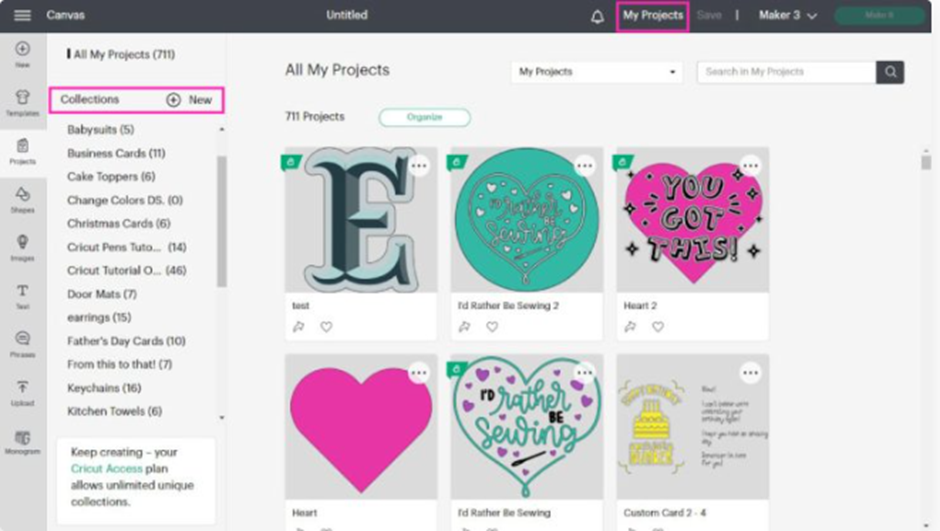
The Cricut Design Space is a free software where you can make and upload your projects to send them for cutting. On the other hand, Cricut Access is a paid subscription that gets you to access to fonts, graphics, and images. Even if you have not subscribed to the Cricut Access plan, you can still use the Cricut Access but cannot download the inaccessible areas.
Benefits Of Having Cricut AccessThe following are the benefits of having a Cricut Access subscription:
- Subscription to Cricut Access makes you use your Cricut machine more and make more projects.
- It is very easy and convenient to use, and it also makes you learn from pre-made projects.
- A subscription to Cricut Access saves you money on machines, materials, and accessories when you buy from the Cricut.com
- You don’t need to be professional to use Cricut Access; the interface and working software are very user-friendly.
- You can find simply anything on any topic or occasion images, fonts, or graphics.
The following are the disadvantages of getting a Cricut Access subscription:
- It is an expensive subscription plan, and whenever you stop the subscription, you lose all your subscription access.
- You can only use Cricut Access with the Design Space; it cannot be used standalone separately.
There are two plans that Cricut offers, which are the Premium plan and the Standard plan.
Cricut Access Standard PlanFollowing are the benefits you get in the Standard plan of Cricut Access:
- Priority Member Care Line with 50% less waiting time.
- The monogram Maker tool is also included in the plan.
- You get unlimited collections
- 1000 plus ready-made project files and ideas are available.
- You get full access to over 700 plus fonts.
- 250000 plus fonts, graphics, and ready-to-cut projects are available in the plan.
The Standard plan of Cricut Access costs you $9.99 for month wise subscription and $95.88 per year if you pre-pay in advance for a yearly subscription.
Cricut Access Premium PlanFollowing are the benefits you get in the Premium plan of Cricut Access:
- The Premium plan of Cricut Access also comes with a Priority Member Care Line with 50% less waiting time.
- In the premium plan, you get free economy shipping on $50 plus orders.
- You get a discount of 20% off on all the materials.
- The premium plan also includes the Monogram Maker tool.
- 1000 plus ready-to-make projects are available.
- Unlimited use of 1000 plus materials is available.
- You get 700 plus unlimited fonts and 250000 plus ready-to-cut projects, graphics, and images.
The Cricut Access is definitely worth getting for a beginner. If you’re a beginner who wants t know a demo project or needs some inspiration, the Cricut Access can be a perfect place for you to start. Even for a professional crafter to make some unique and intricate designs, the subscription to Cricut Access adds gives you a lot more edge and the possibility to create better projects. In Cricut Access, you’re no longer limited to the same fonts, graphics, or images for your crafts. And the best part is that Cricut Access is subscription-based, and you can opt between the Premium plan or Standard plan and, moreover, choose between monthly and yearly subscriptions.
ConclusionWe hope you found this blog helpful. In this blog, we explained to you about the Cricut Access subscription. We have answered the following queries in this blog
- Should you get a Cricut Access subscription?
- What are the plans that are available in Cricut Access?
- What are the benefits you get in each of the Cricut Access plans?
If you have any other doubts related to Cricut Access, we recommend you to read our Frequently Asked Questions.
FAQsIs it Worth Paying for Cricut Access?The Cricut Access is a great value for the money and a time-saving subscription plan for many crafters. If you’re someone who wants new unique images and fonts for your projects, then it is definitely a great tool for you. It is also a time-saving tool since you don’t have to search for the right image or font by navigating to different websites.
How To Get Cricut Access Subscription for Free?Below are the steps you can follow to get the Cricut subscription for absolutely free:
- First of all, go to the Cricut Design Space software and log in.
- Once you have logged in to your account, navigate to Cricut Access from the drop-down located at the left-hand side.
- After that, you will see a pop-up for a free 30-day trial; click on the button, and you can use your free Cricut Access subscription for absolutely free.
- You can cancel your subscription anytime; you won’t be charged within 30 days, but after 30 days, you will be charged a monthly/ yearly fee depending upon your plan.
The Cricut Access subscription can be billed annually as well as monthly. The standard cost of per month membership starts from $7.99 per month and $9.99 for a yearly subscription. The annual/ yearly subscription plan saves you around $24 per month.
Can Cricut Access Be Accessed Without a Subscription?Yes, you can use the limited font and images for free in your projects without needing a subscription to Cricut Access. But for unlimited Access to fonts and images, you will need to get a subscription service.
Do We Have to Pay $10 per Month for Cricut?Yes, the monthly subscription to Cricut only costs you $9.99, where you get unlimited access to more than 75000 images and over 400 fonts, which can be used in any of your projects.
Visit Site – cricut.com/setup
Cricut Design Space Setup
cricut explore air 2
cricut machine setup Mac,PC
cricut.com setup windows
cricut.com setup mac
Source :- https://cricutdesignspace-setup.com/cricut-access-everything-you-need-to-know-in-2023/
Have you ever wondered how those precisely cut art pieces are made? You might have already guessed that mere scissors can’t do all of that. Big producers use production-grade cutting machines to do all that, but not everyone can buy a big machine. That’s why we have cutting machines like Cricut. These machines are made for those who want to create professional designs at home. They can cut, print, and stencil on various materials, which include vinyl, leather, paper, fabric, cardstock, etc. But how are the designs made? Cricut Design Space app is what comes into picture here.

Cricut Machines cut, but how do you order them to cut a specific design? You must be thinking. Well, these are smart devices, and computers control them. You create designs on your computer using design software like the Cricut Design Space app. Once that is done, you send them wirelessly to your cutting machine for printing.
As we said, Cricut Design Space is a design software, which means it lets you create beautiful designs. You can create designs from scratch or pick up a pre-made template, edit them using various design tools, save them on the cloud or send them directly to the Cricut machine.
You just need to download the software on your PC to get started. Owning a Cricut Machine is not even necessary to use the Cricut Design Space app.
FeaturesThe Design Space is a highly capable piece of software. It is specifically made to cater to all sorts of design needs. Whether you are a newbie or a professional designer, its robust features will definitely ease your workflow. Let us discuss some of those features below.
Bluetooth CompatibleThe app is Bluetooth compatible, which means you need not let it be connected to your computer via wires all the time. You can order the machine to cut from anywhere around your house.
Custom FontsThe Cricut Design software lets you use custom fonts. You are no longer limited to the fonts that come with the default package. Add your recently bought fonts or make yours.
Cricut Design ShopOn top of the free stuff, the Cricut Design Space app also has premium plans. These plans bring in various premium stuff, such as design elements, pictures, templates, and much more. You can also buy individual items without actually subscribing to the plan.
How to Download the Cricut Design Space App?So, you are convinced about the Cricut Design App and want to give it a try. Don’t worry. We got your back. The Design Space software is a download-only application which means you can’t use it on the browser.
Let us download the Cricut Design Space app by following simple instructions.
- Visit the Cricut Design Space official page. You can do this by following the link. https://design.cricut.com/#/
- Once you are on the website, you will see the download button greyed out.
- Click the “I agree to Cricut Terms” checkbox.
- Now click the download button. This should start the download process. Alternatively, you could have clicked the open button. That would have taken you to the same place.
- Now, run the Cricut Design Space application.
- And finally, follow the on-screen instructions. That should install the application on your computer.
- Now, sign into your account or create one and enjoy.
The Cricut Design Space is a capable application to be used with your Cricut machine. It eases your development process by letting you create beautiful designs for the Cricut machine. It hosts loads of features and is extremely inclusive; you don’t need to be a designer to get started with the software. All sorts of design elements and pre-made templates are there so that even newbies can create good art.
I hope you learned something new from this blog. If you did, then check out our other blogs to get the same awesome content.
FAQs- I have an old computer. Will it be able to run the Cricut Design Space App?
Cricut Design Space app is lightweight software. Chances are your old computer will be able to run it. We are listing the minimum requirements for those who are still doubtful.
- Windows 10 or later
- CPU: Intel Dual-Core or equivalent AMD processor
- RAM: 4GB
- 2 GB free disk space
- An available USB port or Bluetooth connection
- Display Resolution: Minimum 1024 x 768
- Can I use the Design Space app without owning a Cricut Machine?
Yes, you don’t need to own a Cricut machine to use the software. You can still use this piece of software without it.
- Which machines are compatible with Design Space?
The Design Space is compatible with the Cricut Explore series machines, maker series machines, and joy machines.
- Does the Design Space app work on Chromebook computers?
No, sadly, the Design Space app does not work with Chromebooks. You need a window or a mac machine to get it working.
Visit Site – cricut.com/setup
cricut setup
cricut design space setup
cricut.com setup mac
cricut.com setup windows
Source :- https://cricutsoftwareapp.com/how-to-download-the-cricut-design-space-app/
