Outstanding enclosure for your Snapmaker 3D printer from Snapmaker's blog
Why should you
enclose your 3D printer? A3D
printer enclosure can be beneficial in terms of safety and maintaining
optimal printing conditions. Having a 3D printer enclosureprotects both
the users and the printers. For users, it reduces noise and can control
exposure to gases that cause odors, and for the printer, it limits its contact
with exterior elements like dust, which can deteriorate both the machine and
the models. Materials like ABS are near-impossible to print effectively without
a 3D printer enclosure. You need to be able to control the temperature
surrounding your 3D prints, stop airflow from cooling the material early, and
minimize dust and other debris while printing. A 3D printer enclosure can help you to achieve all of these goals,
making it possible to print with a broader range of materials.
If you are a Snapmaker
2.0 3D printer user, the Snapmaker enclosure covers you! Theenclosuretakes safety to a higher level. With the Snapmaker enclosure, you
will have all-around protection for your creation and a Safe environment for
kids and pets! In addition, it offers you an extra layer of safety during the
making process. The Snapmaker enclosurefits seamlessly into your Snapmaker 2.0 system. As you might already
know, the Snapmaker 3-in-1 3D printers enable laser engraving and cutting. The
high-energy laser is harmful, but you don't have to worry, as the Snapmaker
enclosure has covered you.
The Snapmaker enclosure panels are well
designed to reduce the laser impact from Snapmaker 2.0 Laser Engraving Module,
from class four to the lowest level of class one, which is less harmful.
Additionally, the Laser or CNC job pauses when the door is opened, giving you
extra protection. And don't worry about your creation – you can resume it with
just a few taps.
You can also add
an air filtration system to the Snapmaker
enclosure to filter out any 3D printer fumes, thus increasing the safety
of your 3D printing area. Not to mention, the Snapmaker enclosure also makes your
3D printer more aesthetically pleasing and easier to integrate into your
workspace.
Other notable
features of Snapmaker 3D printer enclosure
ü Dust Isolation
all you have to
do is turn on the exhaust fan to expel all the smoke and dust from the printer.
ü Noise Reduction
Snapmaker 3D printer enclosurereduces
noise, so you won't be disturbed when the machine runs.
ü Temperature maintenance
The Snapmaker
enclosure ensures warmth is maintained when you 3D print with
high-performance sensitive filaments like ABS so that the print is less likely
to warp due to temperature variation.
ü Good lighting
Built-in LED
Strips ensure you can create as you like, day or night.
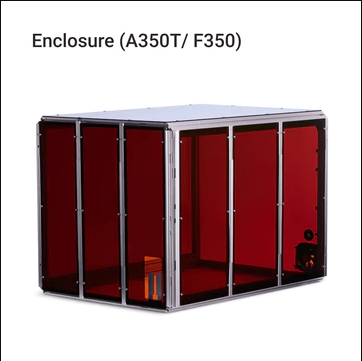

The Wall