How to Use Online PDF Converters for Non-English Documents from James Smith's blog
Handling documents in non-English languages can be challenging, especially when it comes to format conversions like PDF. With online PDF converters, however, transforming non-English documents is easy, accurate, and accessible from almost any device. In this article, we’ll cover how to use an online PDF converter effectively for non-English documents, key considerations to keep in mind, and tips to get high-quality conversions every time.
Why Use an Online PDF Converter for Non-English Documents?PDF converters are essential for transforming files into a universally readable and portable format. When working with non-English documents, the right PDF converter can help you preserve text integrity, maintain formatting, and reduce compatibility issues. These tools come in handy when you need to share, print, or archive multilingual documents without language-based errors.
Choosing the Right Online PDF ConverterWhen selecting an online PDF converter for non-English content, not all tools offer the same quality and functionality. Some key factors to look for include:
Language Support:
Ensure the converter supports the language of your document. For instance, if you’re working with Chinese, Arabic, or Cyrillic scripts, choose a PDF converter that can handle these languages without distortion.Character Encoding:
Non-English characters, particularly those in languages with complex scripts, may encounter encoding issues. Look for converters that specifically mention support for Unicode or UTF-8 encoding to retain text accuracy.OCR (Optical Character Recognition) for Non-English Texts:
If your document contains scanned images or is in a language that doesn’t use Latin characters, an OCR feature can help convert images into editable text. Advanced OCR features in certain PDF converters can recognize multiple languages and improve text extraction accuracy.File Security and Privacy:
Many online PDF converters store files temporarily, which can be risky if you’re handling sensitive information. Choose a converter with a clear privacy policy, secure data transfer protocols, and file deletion after processing.

Steps to Use an Online PDF Converter for Non-English Documents
Converting a non-English document to or from PDF is straightforward with the right tools. Follow these steps to get accurate results:
Step 1: Choose Your Online PDF ConverterSelect a PDF converter that matches your requirements based on language support, encoding compatibility, and OCR functionality. Some popular choices include Smallpdf, ILovePDF, and PDF24 Tools, but make sure they specify language handling options.
Step 2: Upload Your DocumentUpload your document directly to the converter by dragging and dropping or browsing for the file. Ensure that your document's text format and language are compatible with the converter settings for best results.
Step 3: Select Conversion PreferencesSome converters allow you to set preferences, such as OCR for scanned documents, language recognition, and even output quality. If you’re converting a document with unique characters, choose the appropriate encoding option, such as UTF-8, for accurate text conversion.
Step 4: Convert and Review the DocumentAfter selecting your preferences, initiate the conversion process. Once complete, download and review your document to ensure the text has retained its formatting and the characters display correctly in the non-English language.
Step 5: Troubleshoot and Adjust as NeededIf the converted document displays incorrectly, consider experimenting with another PDF converter that may better support the language or encoding options needed.
Tips for Better PDF Conversions of Non-English DocumentsWorking with non-English texts requires careful attention to detail. Here are some additional tips to ensure successful PDF conversions:
Use High-Resolution Scans for OCR:
When converting scanned documents, ensure the scan quality is high. Clear text images lead to more accurate character recognition, especially for languages with unique scripts.Check Encoding Compatibility:
Certain characters may not translate accurately if the PDF converter lacks proper encoding support. UTF-8 is recommended for broader language compatibility, especially for documents in Asian or Middle Eastern languages.Double-Check Spacing and Punctuation:
Languages with complex scripts, such as Arabic or Thai, may experience spacing issues after conversion. Always review the document’s layout and punctuation to catch any alignment issues.Explore Language-Specific Settings:
Some converters offer specialized settings for specific languages, which can help retain font integrity, word breaks, and diacritics. Explore these options for higher accuracy.
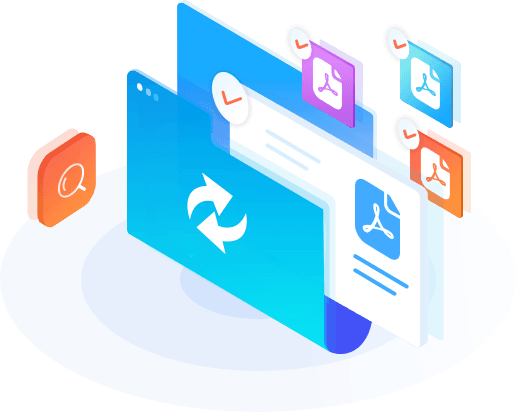
Common Challenges and How to Overcome Them
Despite advancements in PDF conversion technology, non-English documents can present specific challenges. Here are some common ones and how to handle them effectively:
Issue 1: Text Misalignment or DisplacementCertain languages like Arabic or Hebrew that read from right to left can encounter misalignment issues during conversion. Opt for a PDF converter with RTL (right-to-left) support to preserve the document’s original layout.
Issue 2: Loss of Diacritical MarksLanguages such as Vietnamese or Arabic use diacritical marks that can be lost during conversion. To avoid this, look for a PDF converter that retains these details or offers Unicode support.
Issue 3: Font SubstitutionIf a converter doesn’t support the font used in the document, it may replace it with a similar one, sometimes altering readability. To address this, use a PDF converter that supports custom fonts or embed the fonts within the document before conversion.
Issue 4: Incorrect OCR RecognitionOCR tools may struggle with certain characters or language-specific nuances. If your converted text appears distorted, try a converter with advanced OCR options for better language recognition.
Benefits of Using Online PDF Converters for Multilingual DocumentsOnline PDF converters make it easier to work with non-English texts by streamlining the conversion process. The advantages include:
Accessibility:
Convert files from any location without software installation.Multilingual Support:
Many converters now support an extensive range of languages, ensuring accurate results regardless of document language.Time-Saving:
Automated conversion saves hours of manual formatting, especially useful for large, multilingual documents.
Using an online PDF converter for non-English documents can be quick and efficient when you select the right tool and follow best practices. By focusing on language support, encoding compatibility, and OCR functionality, you can achieve high-quality conversions with minimal errors. With careful selection and a few adjustments, your non-English PDFs will retain their original formatting and readability, making it easier to share and archive essential documents.

The Wall